ปัญหา Activate license เมื่อติดตั้ง Office 365
ปัญหา Activate license เมื่อติดตั้ง Office 365 หากเคยติดตั้ง Office เวอร์ชั่นก่อนหน้านี้มาแล้ว
วิธีการแบบย่อ
1. ค้นหา Command Prompt คลิกขวาเปิดด้วยสิทธิ์ Administrator (คลิปวิธีการเปิดด้วยสิทธิ์ admin https://youtu.be/E-9uRvsMQmk?t=113)
2. ดู product key โดยพิมพ์คำสั่งดังนี้ cscript “c:\program files\microsoft office\office16\ospp.vbs” /dstatus
ดูบรรทัดที่ระบุว่า Last 5 characters of installed product key: xxxxx (xxxxx คือ product key ของแต่ละเครื่อง) บางเครื่องอาจมีมากกว่า 1 key จดโน้ต key เหล่านี้ไว้เพื่อใช้ในการลบ
3. ลบ key โดยพิมพ์คำสั่งดังนี้ cscript “c:\program files\microsoft office\office16\ospp.vbs” /unpkey:xxxxx
(โดยที่ xxxxx คือ key ที่เราได้โน้ตไว้จากข้อ3) หากมีมากกว่า 1 ให้ใช้คำสั่งนี้ซ้ำโดยเปลี่ยน key เป็นตัวต่อไปจนครบตามจำนวน key
4. Sign out และปิดโปรแกรม Microsoft Office
5. เปิดโปรแกรม Microsoft Office แล้ว sign in อีกครั้ง
วิธีการแบบละเอียด
1. Remove Office 365 license for Subscription based installs (not Shared Computer Licensing scenarios):
To remove the Office 365 license, you must run two cscript command lines. The command lines are:
A. Run C:\program files <x86>\Microsoft office\office15>cscript ospp.vbs /dstatus
The above command line will generate a report of the currently installed/activated license. (See Below)
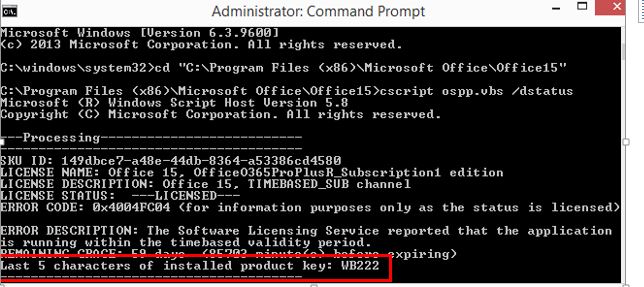
NOTE: You might see multiple licenses in the /dstatus report.
B. Make note of value for “Last 5 characters of installed product key”
C. Run C:\program files <x86>\Microsoft office\office15>cscript ospp.vbs /unpkey:“Last 5 of installed product key” For example: C:\program files <x86>\Microsoft office\office15>cscript ospp.vbs /unpkey:WB222 (See Below) Repeat the step above if necessary until all keys are removed.
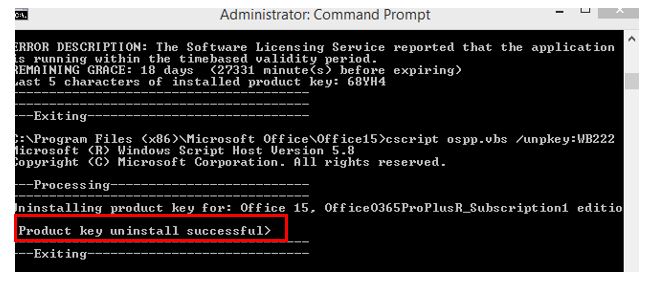
After running the /unpkey: command line you will see a “Product Key uninstall successful” message. You can now close the Command Prompt and open again.
ที่มา : https://blogs.technet.microsoft.com/odsupport/2015/05/01/how-to-reset-an-office-365-install-to-the-initial-activationinstall-state
